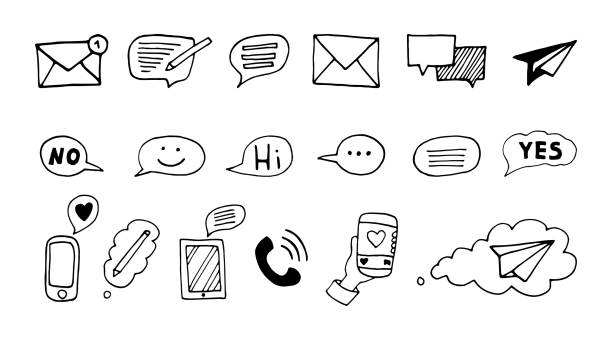Introduction to DisplayNote Join
In today’s fast-paced world, collaboration is key to success. Whether you’re in a boardroom or working remotely, the need for seamless communication and effective presentations has never been more critical. Enter DisplayNote Join—a game-changer in the realm of collaborative presentations. This innovative tool redefines how teams connect, share ideas, and deliver impactful messages.
Imagine being able to present your ideas with real-time feedback while engaging every participant on an equal footing. With DisplayNote Join, that vision becomes reality. It’s not just about presenting; it’s about creating a dynamic environment where creativity flourishes and teamwork thrives.
Are you ready to elevate your presentation experience? Let’s dive into what makes DisplayNote Join the go-to solution for modern collaboration!
Features and Benefits of DisplayNote Join
DisplayNote Join is designed with collaboration in mind. Its intuitive interface allows users to seamlessly share content across multiple devices, creating a truly interactive experience.
One standout feature is the ability to connect various platforms like Microsoft PowerPoint and Google Slides. This versatility ensures that presentations remain fluid and engaging, regardless of the original format.
Real-time editing fosters teamwork. Participants can contribute ideas or make adjustments on-the-fly, enhancing creativity during meetings or brainstorming sessions.
Security is also prioritized. DisplayNote Join uses encrypted connections for data protection, allowing teams to collaborate confidently without worrying about unauthorized access.
Additionally, its cloud-based capabilities mean presentations are accessible anywhere at any time. This flexibility empowers remote teams to work together effectively without being constrained by physical location or device limitations.
How to Use DisplayNote Join for Collaborative Presentations
Getting started with DisplayNote Join is straightforward. First, create your presentation using supported software like PowerPoint or Google Slides.
Once your content is ready, open the DisplayNote Join application on your device. You can use it on various platforms, making it versatile for different users and settings.
Next, invite team members by sharing a unique join code generated by the app. This allows everyone to connect seamlessly without complicated setups.
As participants join, they can view the presentation in real-time from their devices. They can interact and contribute ideas through chat features or suggestion tools.
Encouraging collaboration during presentations enhances engagement. Use polls or quizzes to gather instant feedback from attendees while presenting.
With these simple steps, you set the stage for an interactive experience that fosters creativity and teamwork among participants.
Success Stories from Companies Using DisplayNote Join
Many companies have embraced DisplayNote Join, transforming their approach to collaborative presentations. One notable success story is a tech startup that streamlined its brainstorming sessions significantly. With multiple team members contributing ideas in real-time, they saw a 30% increase in project efficiency.
Another organization, an educational institution, utilized DisplayNote Join during remote learning. Teachers reported higher student engagement as learners could easily join discussions and share insights from their devices.
Retailers have also found value by using DisplayNote Join for product trainings. Sales teams can interactively review materials together, boosting knowledge retention and confidence on the sales floor.
These examples highlight how diverse industries leverage this innovative tool to enhance teamwork and communication across various settings.
Comparison with Other Presentation Tools
When evaluating presentation tools, DisplayNote Join stands out for its real-time collaboration features. Unlike traditional software that requires static slides, it allows multiple users to contribute simultaneously.
Many popular alternatives focus on single-user experiences. They often lack the seamless integration that teams crave while working together. This can lead to disjointed presentations and frustration.
Furthermore, while some tools offer cloud capabilities, they may not support interactive elements as effectively as DisplayNote Join does. Users can engage with content dynamically rather than just passively viewing slides.
Additionally, the user interface of DisplayNote Join is intuitive and straightforward. It makes onboarding easy for new users compared to other platforms that might have a steep learning curve.
Pricing structures vary widely among competitors. DisplayNote offers competitive rates tailored for collaborative environments without sacrificing functionality or innovation.
Tips and Tricks for Maximizing the Potential of DisplayNote Join
To get the most out of DisplayNote Join, start by familiarizing yourself with its interface. A quick walkthrough can save you time during actual presentations.
Consider setting up a test session. Invite colleagues to practice sharing screens and collaborating in real-time. This will help everyone feel comfortable when it’s time to present.
Utilize the annotation tools effectively. Highlight key points or draw attention to specific details during discussions. It enhances engagement and keeps your audience focused.
Don’t forget about device compatibility! Encourage team members to join from their preferred devices—computers, tablets, or smartphones—for seamless interaction.
Experiment with different layouts available within DisplayNote Join. Customizing your presentation view can significantly improve clarity and focus for all participants involved in collaborative sessions.
Conclusion: Why DisplayNote Join is the Future of Collaborative Presentations
DisplayNote Join stands out as a powerful tool for collaborative presentations. Its user-friendly interface simplifies the process of sharing and creating content together, regardless of physical location. The seamless integration with various devices enhances accessibility, making it possible for teams to work together effectively.
The feedback from companies that have adopted DisplayNote Join speaks volumes about its impact on teamwork and creativity. Many users have reported improved communication and engagement during presentations, leading to better outcomes in meetings and brainstorming sessions.
As remote work continues to rise, having reliable tools like DisplayNote Join becomes essential. It not only fosters collaboration but also supports diverse working styles. With continuous updates and improvements being made to the platform, there is every reason to believe that DisplayNote Join will play a crucial role in shaping how we present ideas collectively in the future.
For anyone seeking an innovative way to enhance their presentation game while collaborating effortlessly with others, DisplayNote Join emerges as a leader in this space. Embracing such advancements can transform team dynamics and drive success across various industries.